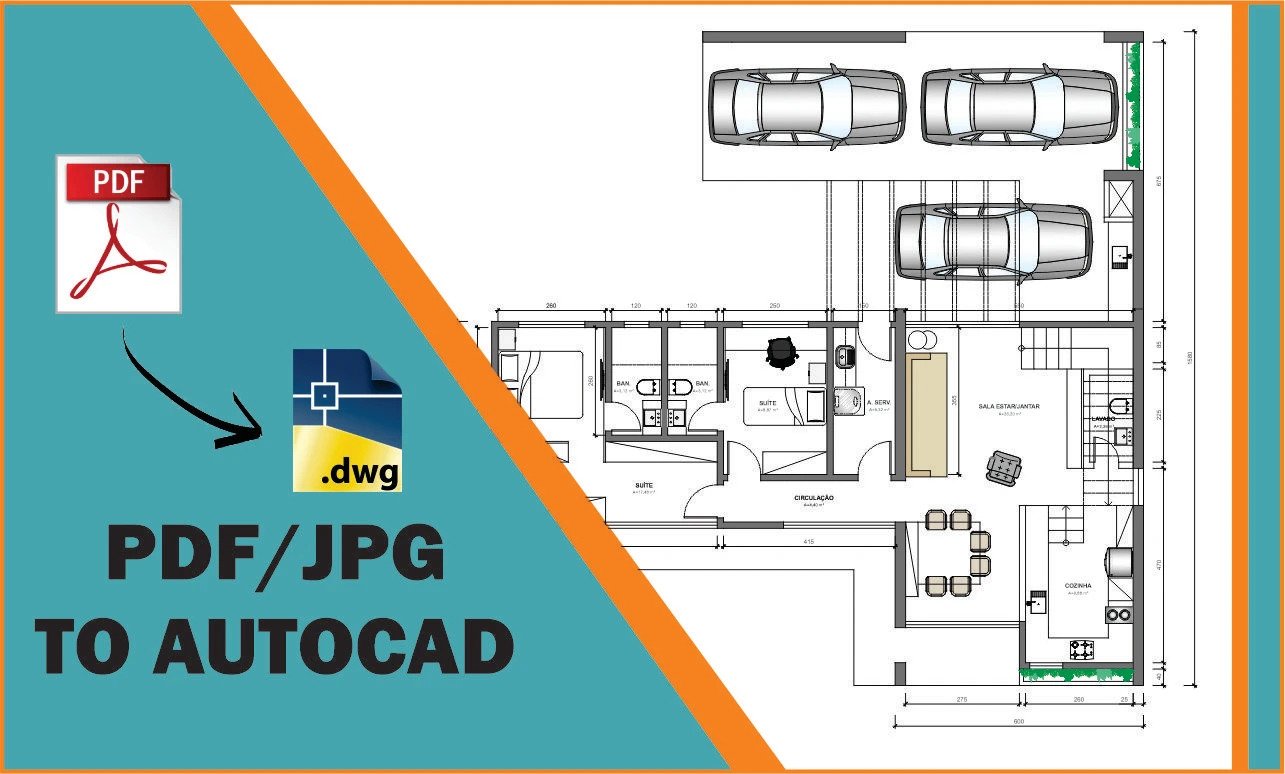In today’s rapidly evolving technological landscape, the need for efficient file conversion tools is more prevalent than ever. For professionals in the architecture, engineering, and design industries, CAD (Computer-Aided Design) files are the lifeblood of their work. However, sharing and collaborating with CAD files can be a cumbersome task due to compatibility issues. This is where CAD Converter comes into play – a versatile tool designed to simplify CAD file conversion. In this article, we will delve into the world of CAD conversion and explore the features of CAD Converter that make it a valuable asset for professionals in various fields.
Understanding CAD Conversion
What is CAD Conversion?
Before we dive into the specifics of TotalCADConverter, let’s start by understanding what CAD conversion entails. CAD conversion is the process of transforming Computer-Aided Design files from one format to another. This conversion is necessary when sharing CAD files with colleagues or clients who use different software or versions. It ensures that the integrity of the design is preserved while making it accessible to a wider audience.
Key Aspects of CAD Conversion:
| Aspect | Description |
| Format Transformation | Converting CAD files from one format to another. |
| Compatibility | Ensuring files can be opened and edited across different CAD software. |
| Data Integrity | Preserving the accuracy and completeness of design data during conversion. |
Common CAD Formats:
| Format | Description |
| DWG | Native format for AutoCAD. |
| DXF | Autodesk Drawing Exchange Format. |
| DWF | Design Web Format for sharing drawings. |
| STL | Stereolithography format for 3D printing. |
| IGES | Initial Graphics Exchange Specification for data exchange. |
The Importance of CAD Conversion
CAD files are used extensively in industries like architecture, engineering, and manufacturing. These files contain critical design data, and any loss of information during conversion can lead to costly errors and delays. Therefore, a reliable CAD conversion tool is essential to maintain the accuracy and quality of designs while facilitating seamless collaboration.
Why CAD Conversion Matters:
| Importance | Explanation |
| Collaborative Work | Enables teams with different CAD software to work together effectively. |
| Data Preservation | Ensures that design data remains intact throughout the conversion process. |
| Error Prevention | Minimizes the risk of inaccuracies or omissions when sharing files. |
Benefits of Seamless CAD Conversion:
| Benefits | Description |
| Faster Project Completion | Accelerates project timelines by facilitating smoother collaboration. |
| Improved Collaboration | Enhances communication and coordination among team members. |
| Reduced Costs | Saves money by eliminating the need for multiple CAD software licenses. |
TotalCADConverter: An Overview
Introducing TotalCADConverter
TotalCADConverter is a powerful software solution designed to simplify CAD file conversion. It supports a wide range of CAD formats, making it a versatile tool for professionals working with diverse software and file types. Whether you are using AutoCAD, SolidWorks, or other CAD applications, TotalCADConverter ensures that you can convert your files without hassle.
Imagine you’re an engineer working on a project that involves different CAD software for various aspects of the design. TotalCADConverter acts as a bridge, allowing you to seamlessly convert files between different formats, ensuring that all team members can work with the files effortlessly.
Key Features of TotalCADConverter
Let’s explore the key features that set TotalCADConverter apart:
1. Multi-format Support
TotalCADConverter supports over 20 different CAD formats, including DWG, DXF, DWF, and more. This comprehensive support ensures that you can convert files from various sources without compatibility issues.
Consider a scenario where you receive CAD files from clients, each in a different format. Without TotalCADConverter, you’d need to request files in a specific format or invest in multiple CAD software licenses. With TotalCADConverter’s multi-format support, you have the freedom to work with files in their original formats, reducing both costs and communication hurdles.
2. Batch Conversion
Efficiency is paramount in professional settings. TotalCADConverter allows you to convert multiple CAD files simultaneously, saving you valuable time and effort.
Imagine you have a deadline to meet, and you need to convert dozens of CAD drawings into a format compatible with your design software. Without batch conversion, this could be a time-consuming and tedious task. TotalCADConverter streamlines the process, enabling you to complete the conversion in a fraction of the time it would take manually.
3. Customization Options
With TotalCADConverter, you have the flexibility to customize your conversion settings. You can choose output formats, scale drawings, and even watermark your files for added security and identification.
Consider a scenario where you need to convert CAD drawings for a presentation. TotalCADConverter’s customization options allow you to tailor the output to meet your specific needs. You can select the format that works best for your presentation software and add watermarks for branding and security, ensuring a polished and professional result.
4. Command Line Integration
For advanced users, TotalCADConverter offers command line integration, enabling automated and script-based conversions. This feature streamlines repetitive tasks and enhances workflow automation.
Imagine you work in a highly specialized field that requires frequent CAD conversions. Command line integration allows you to create scripts that automate the conversion process, saving you time and reducing the risk of human error. Whether you need to convert CAD files daily or as part of a complex project, TotalCADConverter’s command line integration simplifies the process.
5. User-Friendly Interface
TotalCADConverter boasts an intuitive and user-friendly interface. You don’t need to be a tech expert to use it effectively. The software’s simplicity ensures that you can start converting CAD files with ease.
Consider that not everyone on your team may be a CAD expert. TotalCADConverter’s user-friendly interface means that even team members with limited technical skills can use it effectively. This accessibility promotes collaboration and ensures that everyone can participate in the design process, regardless of their level of expertise.
The Benefits of TotalCADConverter
Streamlined Collaboration
One of the primary benefits of TotalCADConverter is its ability to streamline collaboration. By converting CAD files into accessible formats, you can share your designs with colleagues, clients, and stakeholders effortlessly.
Collaboration Benefits:
- Seamless Sharing: Share CAD files with anyone, regardless of their CAD software.
- Enhanced Communication: Ensure all team members can view and edit files.
- Faster Decision-Making: Speed up project approvals and design changes.
Enhanced Productivity
The batch conversion and customization options offered by TotalCADConverter contribute to enhanced productivity. You can complete tasks faster and with greater precision.
Productivity Gains:
- Time Savings: Batch conversion reduces manual work.
- Tailored Output: Customize files to meet specific requirements.
- Increased Efficiency: Achieve more in less time.
Cost Savings
Avoid costly software purchases and compatibility issues. TotalCADConverter ensures that you can work with CAD files from different sources, eliminating the need for multiple CAD applications.
Financial Benefits:
- Reduced Software Costs: No need to invest in multiple CAD software licenses.
- Lower Training Costs: User-friendly interface requires minimal training.
- Minimized Errors: Avoid costly mistakes that may arise from conversion errors.
Error Reduction
CAD conversion errors can lead to costly mistakes. TotalCADConverter minimizes the risk of data loss and errors, preserving the integrity of your designs.
Error Prevention:
- Accurate Conversion: Ensures files are translated correctly.
- Consistency: Maintains design integrity across different formats.
- Reliability: Dependable tool for error-free CAD conversion.
In a world driven by digital design and collaboration, TotalCADConverter emerges as a valuable tool for professionals in architecture, engineering, and related fields. Its ability to simplify CAD conversion, support various formats, and enhance productivity makes it a must-have solution for those working with CAD files. By investing in TotalCADConverter, you are not only saving time and money but also ensuring the accuracy and quality of your design projects.
FAQs
1. Is TotalCADConverter compatible with both Windows and macOS?
Yes, TotalCADConverter is compatible with both Windows and macOS operating systems.
2. Can I convert multiple CAD files at once with TotalCADConverter?
Absolutely! TotalCADConverter offers batch conversion, allowing you to convert multiple CAD files simultaneously.
3. Is TotalCADConverter suitable for beginners?
Yes, TotalCADConverter features an easy-to-use interface, making it suitable for users of all skill levels.
4. What CAD formats does TotalCADConverter support?
TotalCADConverter supports over 20 CAD formats, including DWG, DXF, DWF, and more.
5. Can I try TotalCADConverter before purchasing?
Yes, you can try TotalCADConverter for free before making a purchase decision. Download the trial version to explore its features.