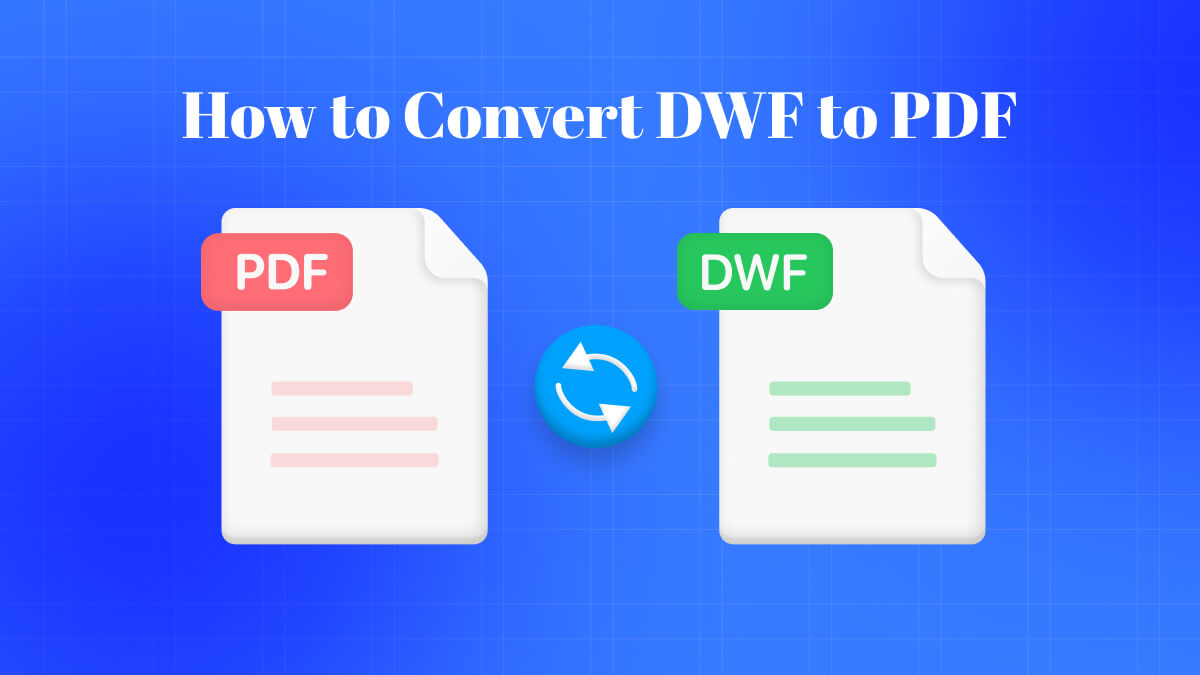The efficient exchange of design data is essential for collaboration among architects, engineers, and various stakeholders involved in the construction and manufacturing industries. Design Web Format (DWF) and Portable Document Format (PDF) are two widely used file formats for sharing design information. However, there are instances when you need to convert DWF files to PDF to ensure both design data preservation and accessibility. In this article, we will explore the significance of DWF to PDF conversion, the methods to achieve it, and why it matters in various industries.
Understanding DWF and PDF Formats
What is DWF?
DWF, or Design Web Format, is a file format developed by Autodesk for viewing and sharing 2D and 3D design data. It is primarily used in the architecture, engineering, and construction (AEC) industries. DWF files contain rich design information, including geometry, layer properties, and metadata, making them valuable for project collaboration.
Advantages of DWF Format:
- Compact File Size: DWF files are lightweight, making them easy to share and transmit over the internet or through email.
- Layer Separation: DWF files allow for the separation and manipulation of design layers, enhancing flexibility.
- 3D Model Support: DWF supports 3D models, enabling comprehensive visualization of complex designs.
Disadvantages of DWF Format:
- Limited Editing: DWF files are primarily for viewing; editing options are limited compared to other formats.
- Software Dependency: Viewing and editing DWF files often require specific software, which may not be universally available.
What is PDF?
PDF, or Portable Document Format, is a versatile file format created by Adobe. It is known for its ability to preserve the visual integrity of documents, including text, images, and formatting. PDF files are widely used for sharing documents across different platforms and devices.
Advantages of PDF Format:
- Universal Compatibility: PDFs can be opened and viewed on almost any device or operating system.
- Fixed Layout: PDFs maintain a consistent layout, ensuring that documents appear the same across platforms.
- Accessibility Features: PDFs offer accessibility features, such as text-to-speech and screen reader support.
Disadvantages of PDF Format:
- Larger File Size: PDFs can be larger than equivalent DWF files, which may affect file transfer and storage.
- Limited Layer Support: Unlike DWF, PDFs do not offer the same level of layer separation for design data.
The Need for DWF to PDF Conversion
1. Compatibility
One of the primary reasons for converting DWF to PDF is compatibility. While DWF files are ideal for design-related tasks, they may not be as universally accessible as PDFs. Converting DWF files to PDF ensures that anyone with a PDF reader can view and interact with the design data.
Compatibility is crucial when sharing design data with clients, contractors, or collaborators who may not have specialized software for opening DWF files. PDF’s widespread acceptance ensures that your design data remains accessible to a broader audience.
2. Accessibility
PDFs are known for their accessibility features, such as text-to-speech capabilities and screen reader support. By converting DWF files to PDF, you enhance the accessibility of design data, making it easier for individuals with disabilities to engage with the content.
Inclusivity is becoming increasingly important in the design and construction industries. Ensuring that your design data is accessible to everyone not only aligns with legal requirements but also reflects a commitment to a diverse and inclusive approach to projects.
3. Cross-Platform Sharing
PDF files are platform-independent, meaning they can be opened and viewed on various operating systems, including Windows, macOS, and Linux. This cross-platform compatibility is crucial for seamless collaboration among diverse project stakeholders.
Whether you’re sharing design data with team members using different operating systems or clients who have varied preferences, PDF’s ability to maintain consistency across platforms is invaluable. It eliminates potential compatibility issues that can arise when sharing DWF files that may require specific viewers or plugins.
Methods of DWF to PDF Conversion
| Method | Description | Benefits | Considerations |
| Autodesk AutoCAD | If you are working with DWF files created in Autodesk AutoCAD, the software provides built-in tools for converting DWF to PDF. This method ensures that design data is preserved accurately during the conversion process. | – Preserves design accuracy. – Integrated solution. – Reliable for AutoCAD users. | – Requires AutoCAD software. – Limited to AutoCAD users. |
| Online Conversion Tools | Numerous online tools and software applications offer DWF to PDF conversion services. These user-friendly platforms allow you to upload your DWF files and receive downloadable PDFs, making the process quick and convenient. | – No installation required. – User-friendly interfaces. – Quick and accessible for occasional use. | – Ensure data security when using online converters. – Verify the quality of the converted PDFs. |
| Third-Party Software | There are third-party software solutions available that specialize in DWF to PDF conversion. These tools often offer advanced features and customization options for tailoring the output PDF to your specific requirements. | – Greater control over conversion settings. – Batch conversion capabilities. – Advanced optimization options. | – Compatibility with specific DWF files needs assessment. – Consider licensing and cost implications. |
This table provides a quick overview of the three main methods for converting DWF to PDF, along with their respective benefits and considerations, aiding readers in making an informed choice based on their needs and preferences.
Why DWF to PDF Conversion Matters
1. Data Preservation
Preserving design data is paramount in industries where precision and accuracy are essential. DWF to PDF conversion ensures that intricate design details, including layers, annotations, and metadata, are retained without loss.
Critical Aspects of Data Preservation:
- Layer properties and organization remain intact in the converted PDF.
- Metadata and design annotations are faithfully transferred to the PDF file.
- Accurate data preservation supports informed decision-making during projects.
2. Collaboration
Efficient collaboration among project stakeholders is facilitated by using a universally accepted format like PDF. It minimizes the chances of miscommunication and ensures that everyone can access and review design data seamlessly.
Benefits of PDF for Collaboration:
- PDFs are a common format, reducing the need for specialized software.
- Collaboration becomes more efficient when all team members can access design data.
- PDFs promote clarity and consistency in communication during projects.
3. Accessibility Compliance
In today’s inclusive environment, accessibility compliance is a legal and ethical consideration. Converting DWF files to PDF ensures that design data is accessible to individuals with disabilities, complying with accessibility standards.
Meeting Accessibility Standards:
- PDFs offer features like text-to-speech and screen reader support for accessibility.
- Compliance with accessibility standards is essential for legal and ethical reasons.
- Inclusivity in design data accessibility is a sign of commitment to social responsibility.
DWF to PDF conversion plays a vital role in preserving design data and enhancing accessibility in industries where precision and collaboration are key. By converting your DWF files to PDF, you ensure compatibility across platforms, improve accessibility, and facilitate effective communication among project stakeholders.
FAQs (Frequently Asked Questions)
1. What is the main advantage of converting DWF to PDF?
Converting DWF to PDF ensures compatibility, accessibility, and cross-platform sharing of design data, making it easier for project stakeholders to collaborate effectively.
2. Are there any free tools for DWF to PDF conversion?
Yes, there are several free online tools available for converting DWF to PDF. These tools offer a convenient way to convert your files without the need for specialized software.
3. Can PDF files be edited after converting from DWF?
Yes, PDF files can be edited using various PDF editing software. However, it’s essential to choose a tool that supports editing while preserving design data.
4. Are there any industry-specific standards for DWF to PDF conversion?
While there are no specific standards, it’s advisable to ensure that the converted PDF files meet industry-specific requirements for data accuracy and integrity.