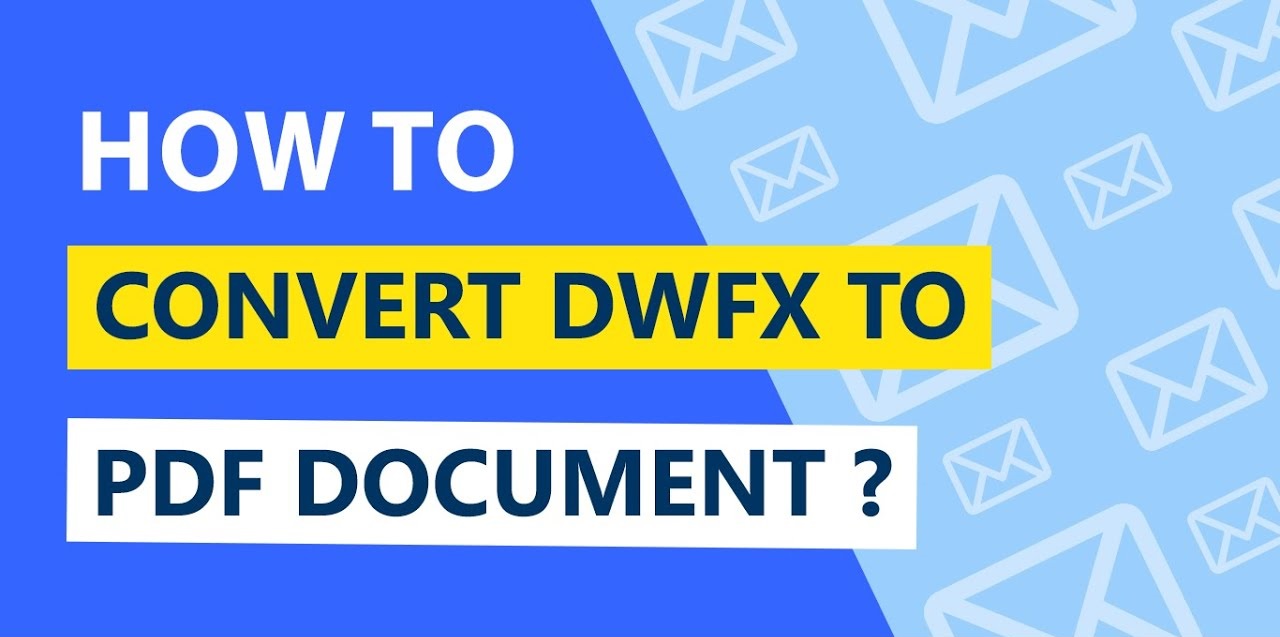Sharing documents across various platforms and devices has become an essential part of our daily lives. However, ensuring compatibility between different file formats can sometimes be a challenge. One such challenge is converting DWFX files to PDF format. In this article, we will explore the reasons for this conversion, the methods to do it efficiently, and the benefits it offers.
Understanding DWFX and PDF Formats
What is DWFX?
DWFX is a file format developed by Autodesk primarily used for sharing and reviewing 2D and 3D designs and drawings created with AutoCAD software. It’s an open format, which means it’s not proprietary and can be viewed and shared using various applications.
DWFX files are widely used in the fields of architecture, engineering, and construction. They allow professionals to share intricate design details, project plans, and technical drawings seamlessly. However, the challenge arises when these DWFX files need to be shared with clients, collaborators, or stakeholders who may not have access to AutoCAD or the software required to view DWFX files. This is where the need for converting DWFX to PDF becomes evident.
Converting DWFX to PDF makes these design documents universally accessible. Clients and team members can open and review them using widely available PDF viewers without the need for specialized software. This compatibility is invaluable in ensuring effective communication in design and construction projects.
What is PDF?
PDF, which stands for Portable Document Format, is a universal file format developed by Adobe. It’s widely used for creating and sharing documents that can be viewed consistently on various platforms and devices. PDF files are known for their stability and the ability to preserve the document’s layout and formatting across different systems.
PDFs have become the gold standard for document sharing due to their versatility and reliability. Whether you’re sending reports, brochures, or technical manuals, PDF ensures that your document will look the same on your recipient’s screen as it does on yours. This consistency is critical for professional presentations and collaborations.
PDFs are not only stable but also secure. You can protect your PDFs with passwords, restrict editing, and even add digital signatures for authenticity. This level of security is crucial, especially when sharing sensitive information or confidential documents.
Reasons for Converting DWFX to PDF
There are several reasons why you might want to convert DWFX files to PDF:
- Compatibility: PDF files are compatible with a wide range of devices and operating systems, making them accessible to a broader audience.
- Viewing Convenience: PDFs can be viewed using free and readily available software like Adobe Acrobat Reader, ensuring that anyone can open and read the document.
- Security: PDFs offer security options like password protection and encryption, making them a reliable choice for sharing sensitive information.
- File Size: Converting DWFX files to PDF can reduce the file size, making it easier to share via email or upload to cloud storage.
Converting DWFX files to PDF is like unlocking a treasure chest of possibilities. It transforms complex design documents into universally readable and secure files that can be effortlessly shared and viewed by anyone. Let’s explore the methods to achieve this conversion efficiently.
Methods for Converting DWFX to PDF
Using Autodesk AutoCAD
- Open DWFX file: Launch AutoCAD and open the DWFX file you want to convert.
- Print to PDF: Go to the “File” menu, select “Print,” and choose a PDF printer as the destination. Follow the on-screen instructions to complete the conversion.
| Step | Description |
| 1 | Launch AutoCAD |
| 2 | Open the DWFX file you want to convert |
| 3 | Go to the “File” menu |
| 4 | Select “Print” |
| 5 | Choose a PDF printer as the destination |
| 6 | Follow the on-screen instructions to complete the conversion |
Online Converters
- Select a reliable online converter: There are various online tools available that can convert DWFX to PDF. Choose one with good reviews and a user-friendly interface.
- Upload the DWFX file: Follow the website’s instructions to upload your DWFX file and select PDF as the output format.
| Step | Description |
| 1 | Choose a reliable online converter |
| 2 | Upload your DWFX file |
| 3 | Select PDF as the output format |
| 4 | Follow the website’s instructions to complete the conversion |
Converting DWFX to PDF can be accomplished through multiple methods, giving you flexibility and convenience. The choice between using AutoCAD or an online converter depends on your preferences and requirements. Regardless of the method you choose, the result is the same—a DWFX file transformed into a PDF, ready to be shared and viewed hassle-free.
Benefits of Converting DWFX to PDF
Converting DWFX files to PDF offers several advantages:
- Cross-Platform Compatibility: PDFs can be opened on Windows, macOS, Linux, iOS, and Android, ensuring that your documents can be viewed by anyone.
- Preservation of Design Elements: PDFs maintain the integrity of your design, including fonts, images, and layouts, ensuring that your work looks as intended.
- Easy Printing: PDFs can be printed without loss of quality, making them suitable for physical copies of your designs.
- Searchable Text: PDFs can include searchable text, making it easy to find specific information within the document.
When you convert DWFX to PDF, you unlock a world of benefits that enhance the accessibility and usability of your design documents. Whether you need to collaborate with clients, share plans with contractors, or simply ensure that your designs are viewable across various platforms, converting to PDF simplifies the process.
In a world where sharing and compatibility are crucial, converting DWFX files to PDF is a practical solution. It ensures that your design documents are accessible to a broader audience, maintains their integrity, and provides security options. Whether you choose to use AutoCAD or an online converter, the process is straightforward, making it a valuable tool for architects, engineers, and designers.
FAQs (Frequently Asked Questions)
- Is converting DWFX to PDF lossless?
- Yes, when done correctly, converting DWFX to PDF should not result in any loss of quality or information.
- Are there any free online converters for DWFX to PDF conversion?
- Yes, there are several free online converters available that can efficiently convert DWFX to PDF.
- Can I convert multiple DWFX files to PDF at once?
- Yes, many conversion tools allow batch processing, enabling you to convert multiple DWFX files to PDF simultaneously.
- Do I need special software to view PDF files?
- No, you can view PDF files using free software like Adobe Acrobat Reader or various alternative PDF readers available.
- What are the security options available for PDF files?
- PDFs can be password-protected, encrypted, and have restricted permissions to enhance security and control access to the document.